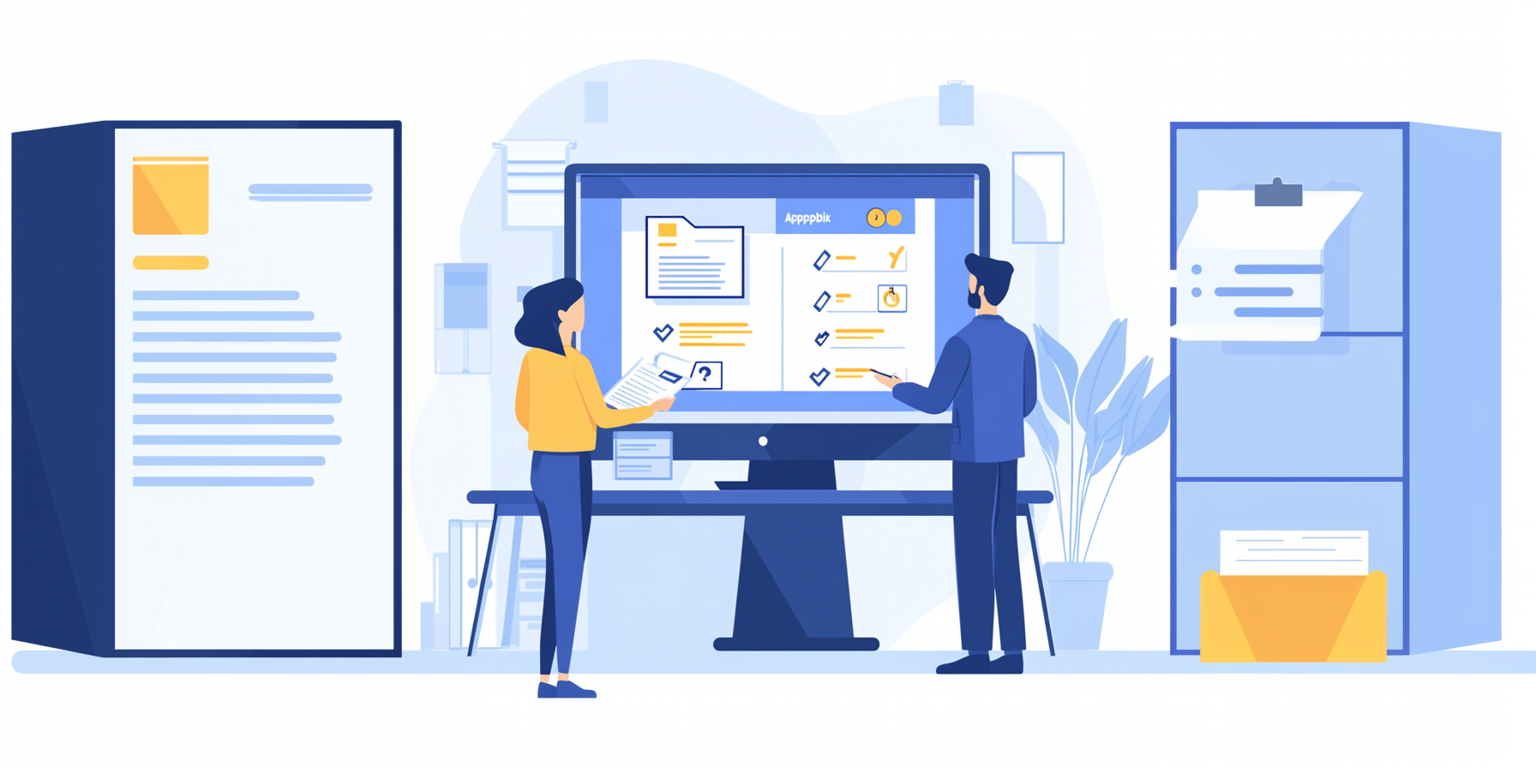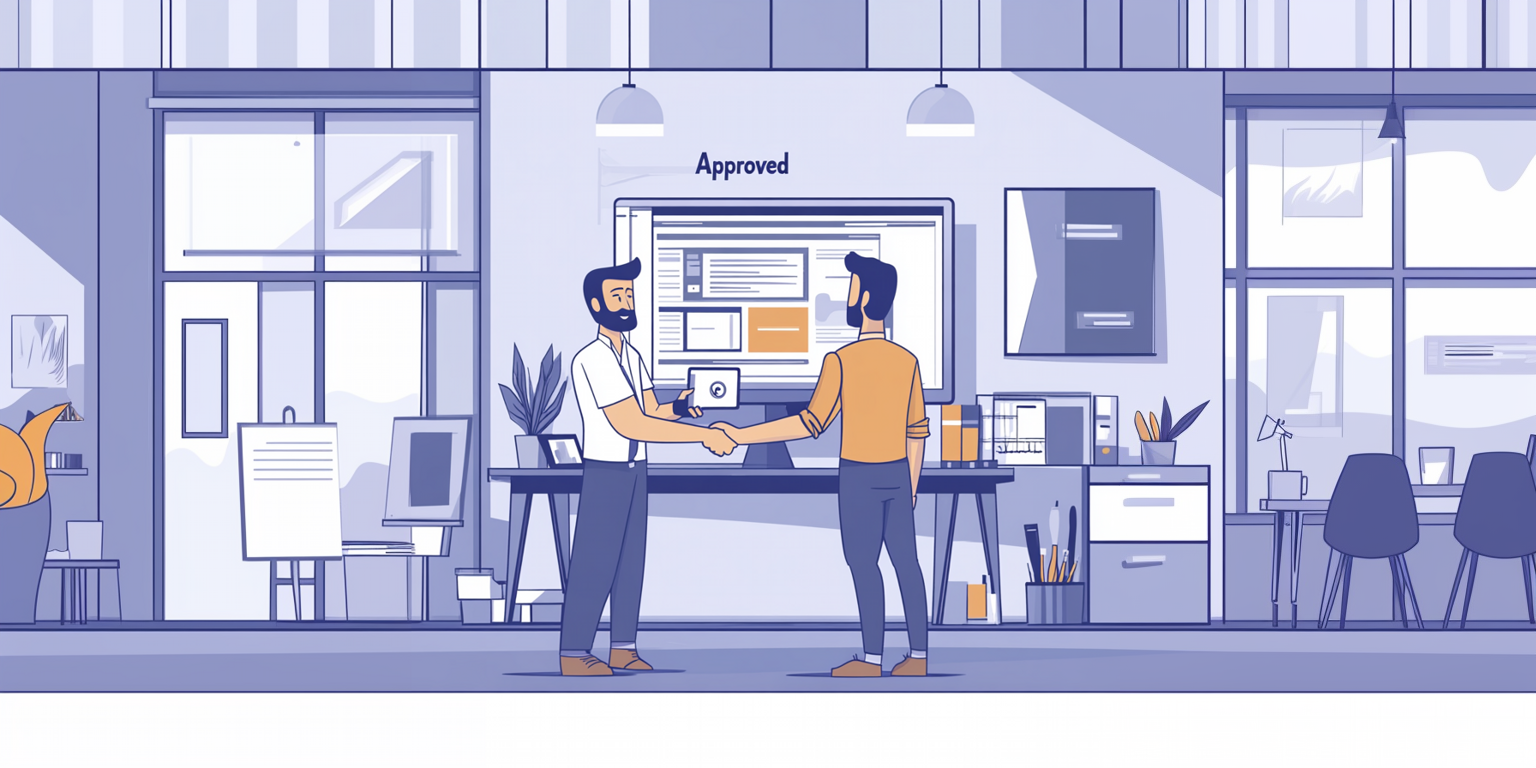Project task board

Our ApproveTask application offers a functional project task dashboard that allows full control over every stage of task completion.
It allows project managers to efficiently monitor progress and coordinate both current tasks and more complex ones. The task board provides a clear division of activities into different stages, which translates into better planning, organizing and prioritizing activities.
As a result, teams achieve key project goals faster, and the overall project is executed more efficiently.
Organize tasks into columns and create them freely in the task board
The task board in ApproveTask allows users to organize tasks into columns that describe the various stages of completion.
By default, the creation of the board starts with columns such as “To be completed,” “In progress” and “Completed.”
However, users have complete freedom to create additional columns that reflect more detailed stages of the process.
Columns such as “To be approved,” “Approved,” “To be ordered” or “Pending response” can be added.
This makes it possible for the dashboard to be perfectly tailored to the specifics of the project and the industry in which the team operates.
Visibility of progress and assignment of responsibility thanks to the task board
Each task placed on the task board can be assigned to a specific person responsible for its implementation.
Thanks to this, you can immediately see who is responsible for the execution of each stage, which allows for more efficient coordination of work. ApproveTask also allows assigning tasks to contractors or subcontractors, which is extremely important in more complex projects that require the involvement of multiple people.
At a glance, users can assess the progress of a task and quickly identify which tasks are still in progress and which have already been completed.
Coloring of columns and tasks for better organization
To further enhance clarity, ApproveTask allows you to set different colors for each column, making it easier to orient yourself in tasks.
Colors can be assigned to stages, which helps, for example, to distinguish columns for approvals or priority tasks.
In addition, users can distinguish the colors of task cards, which allows users to quickly identify difficult, complicated or priority tasks.
Less important or easier tasks can be marked with different colors, making it easier for project managers to effectively manage priorities.
Advantages of running projects using a task board
Running projects using the task board in ApproveTask brings many benefits.
First, the dashboard enables full visualization of project progress.
Project managers can see all tasks in one place, as well as what stage each job is at.
This allows them to make quick decisions and adjust the plan if necessary.
Second, the ability to create additional columns and personalize their names makes the tool very flexible and adaptable to the specific needs of each project.
With clear color coding, both in the context of columns and task cards, managers can better organize their work and the team can find their way around tasks more easily.
As a result, entire projects are completed faster and more efficiently.
The Project Task Board is an excellent tool for anyone who wants to have full control over every stage of the implementation of activities and react quickly to changing priorities.
Summary
The project task dashboard offered by ApproveTask is a tool that significantly simplifies the management of both simple and complex projects.
The ability to freely add columns, assign responsibilities and visually highlight priorities puts project managers in full control of progress.
The introduction of a color scheme and intuitive step-by-step breakdown further improve work organization, resulting in faster achievement of key project goals.